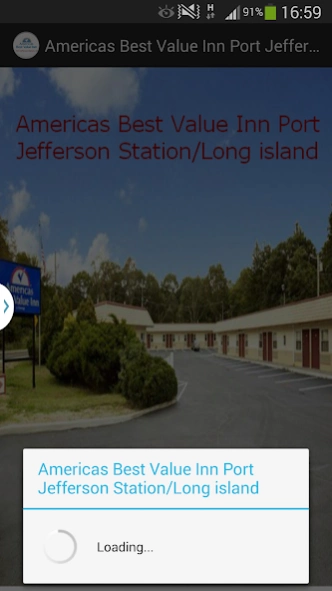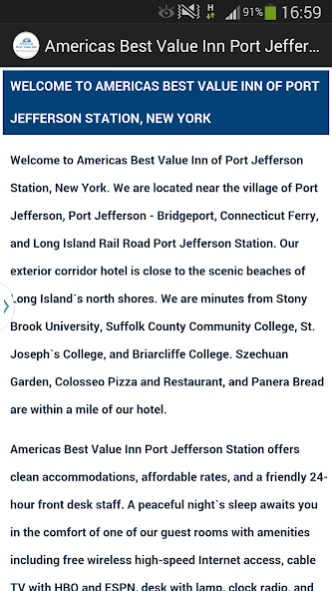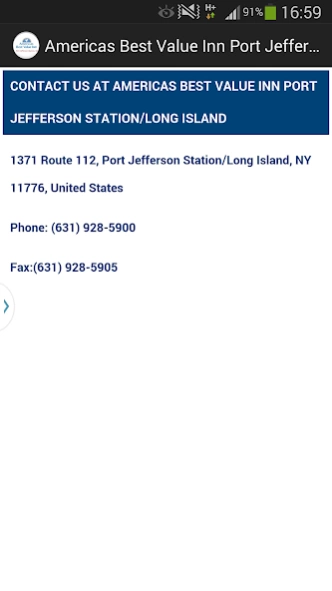ABVI Port Jefferson New York 1.0
Free Version
Publisher Description
ABVI Port Jefferson New York - Hotels near Stony Brook University Long Island, Hotel Port Jefferson NY.
Welcome to Americas Best Value Inn of Port Jefferson Station, New York. We are located near the village of Port Jefferson, Port Jefferson - Bridgeport, Connecticut Ferry, and Long Island Rail Road Port Jefferson Station. Our exterior corridor hotel is close to the scenic beaches of Long Island's north shores. We are minutes from Stony Brook University, Suffolk County Community College, St. Joseph's College, and Briarcliffe College. Szechuan Garden, Colosseo Pizza and Restaurant, and Panera Bread are within a mile of our hotel.Americas Best Value Inn Port Jefferson Station offers clean accommodations, affordable rates, and a friendly 24-hour front desk staff. A peaceful night's sleep awaits you in the comfort of one of our guest rooms with amenities including free wireless high-speed Internet access, cable TV with HBO and ESPN, desk with lamp, clock radio, and free local calls. At Americas Best Value Inn Port Jefferson Station, We've Got You Covered from the time you hit the road until your head hits the pillow.
About ABVI Port Jefferson New York
ABVI Port Jefferson New York is a free app for Android published in the Office Suites & Tools list of apps, part of Business.
The company that develops ABVI Port Jefferson New York is CGS Infotech, Inc. The latest version released by its developer is 1.0.
To install ABVI Port Jefferson New York on your Android device, just click the green Continue To App button above to start the installation process. The app is listed on our website since 2014-08-13 and was downloaded 1 times. We have already checked if the download link is safe, however for your own protection we recommend that you scan the downloaded app with your antivirus. Your antivirus may detect the ABVI Port Jefferson New York as malware as malware if the download link to com.abvinportjeff.cgs is broken.
How to install ABVI Port Jefferson New York on your Android device:
- Click on the Continue To App button on our website. This will redirect you to Google Play.
- Once the ABVI Port Jefferson New York is shown in the Google Play listing of your Android device, you can start its download and installation. Tap on the Install button located below the search bar and to the right of the app icon.
- A pop-up window with the permissions required by ABVI Port Jefferson New York will be shown. Click on Accept to continue the process.
- ABVI Port Jefferson New York will be downloaded onto your device, displaying a progress. Once the download completes, the installation will start and you'll get a notification after the installation is finished.